Blending Magic FAQ 🎩
What happens after I purchase?
As soon as you check out:
You’ll get a welcome email from Jan and Kari (noreply@blendingmagic.com).
You’ll also receive an email to set up your password.
📥 Not seeing them? Check your spam folder for:
Jan and Kari or noreply@blendingmagic.com
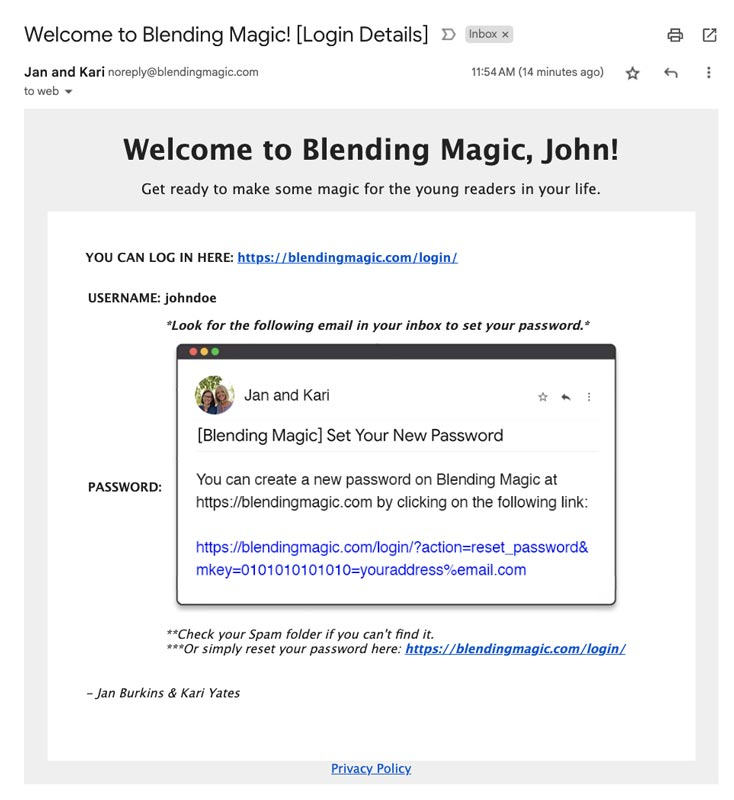
How do I reset my password?
The beginning of this video will walk you through the password reset process.
If you don’t see the email, check your spam or junk folder for a message from Jan and Kari or noreply@blendingmagic.com with the subject “[Blending Magic] Set Your New Password”
I can’t find my reset password email—help!
It’s common for reset emails to land in spam.
🔍 Try searching your inbox for:
Jan and Kari or noreply@blendingmagic.com
Here’s what the email looks like:
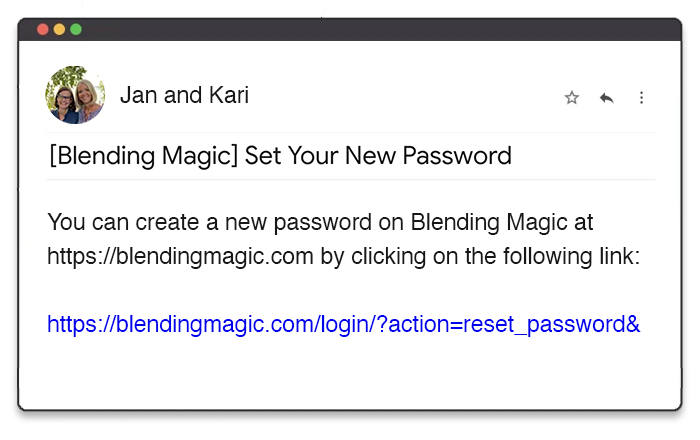
Do you take purchase orders?
We accept credit card payments only for 9 or fewer registrations.
Interested in a bulk order of 10+ registrations? Reach out—we’d love to help you find a custom solution.
Are there printable materials, or is everything digital?
It’s a mix of both:
✅ Printable PDFs:
- Student One-Pagers
- Magic Books
- Game Cards
❌ Not Printable:
- Interactive Slideshow
Curious how Blending Magic works? ▶ Watch this video.
We love it! Will there be more?
We’re so glad you’re enjoying Blending Magic!
Right now, the collection focuses on CVC words, but even more magic is coming soon.
Thanks to your enthusiasm, Jan and Kari are developing a full Blending Magic product, covering everything from CVC closed syllables to mixed vowel review.
Want a sneak peek? Check out the original word lists that inspired it all:
📖 Word List 1
📖 Word List 2
📖 Word List 3
🗓️ Launch is expected by mid-summer 2025! Be sure to follow us and join our email list to stay in the loop.
Where is the dictation page?
The dictation page lives just below the Interactive Slide Show directions.
Look for the link in the lower left corner of the screen.
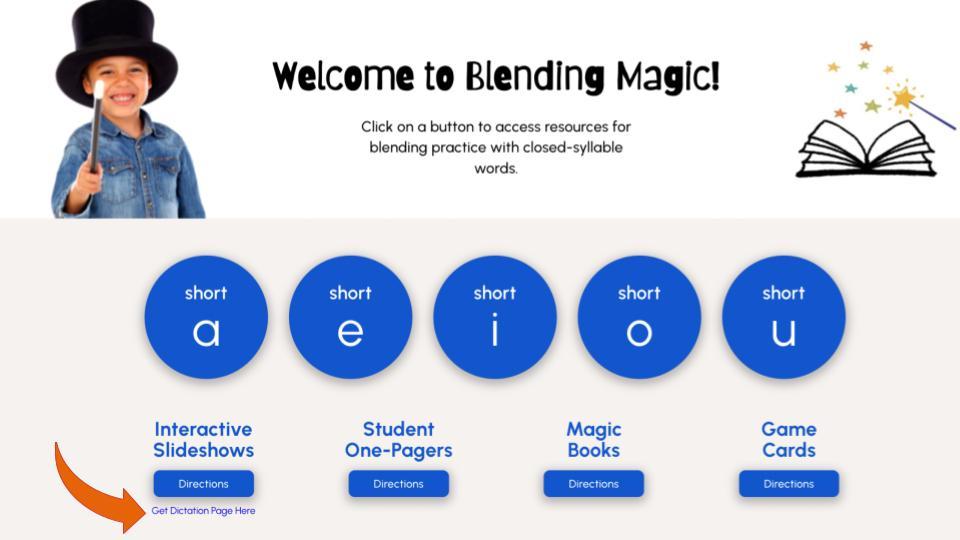
I can’t find the game cards. Where do I look?
- Click the picture of the game card set you want.
- It will open in a new window.
- Use the download or print icons (top right corner).
📌 Same steps apply to the Student Magic Book and One-Pager. Need more help? Just ask!
Still have a question after reading this page?
Most issues can be solved with a quick peek back at the most common questions above—but if you’re truly stuck, don’t worry, we’ve got you.
Click here to contact us, and we’ll do our best to get you the support you need.
